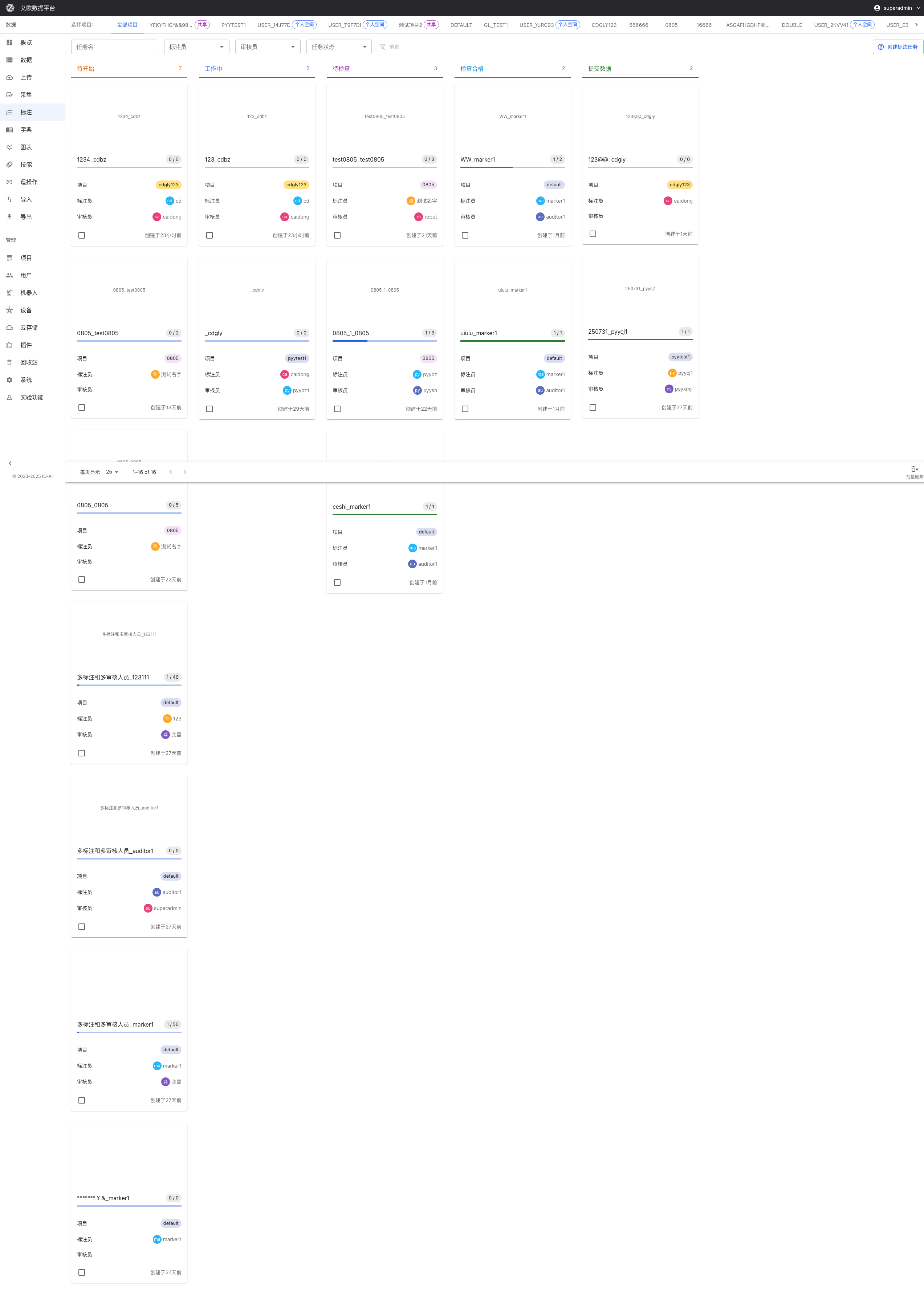Workflow
Roles and Flow Overview
The diagram below summarizes each role’s responsibilities in the main flow: Admin creates projects and members, configures, and exports; Project Manager selects data and creates tasks, assigns annotation/audit; Annotator performs annotation; Auditor checks quality; Collector completes collection and upload.
Role Playbooks
Admin
Responsibilities
Project, user, and system configuration; export trainable data; ensure security and compliance.
Steps
-
Create projects and members
- Go to "Projects" to add a project and set name/visibility
- In "Users", create/import accounts and assign roles and projects
-
Configure cloud storage and system parameters
- Connect object storage (COS/OSS/S3/MinIO) in "Cloud Storage"
- Configure unified policies for annotation/export/visualization in "System Settings"
-
Monitor quality and export data
- View quality and progress in "Charts/Overview"
- Filter and export data in "Export" (JSON/CSV/HDF5/LeRobot/MCap)
Project Manager
Responsibilities
Select data, create tasks, assign annotation/review, and drive progress.
Steps
-
Create tasks from selected data (Core)
- Open "Data", filter and select targets (support batch selection)
- Click bottom "Annotate" → fill task name, project, annotators, auditors → "Create Task"
Screenshots:
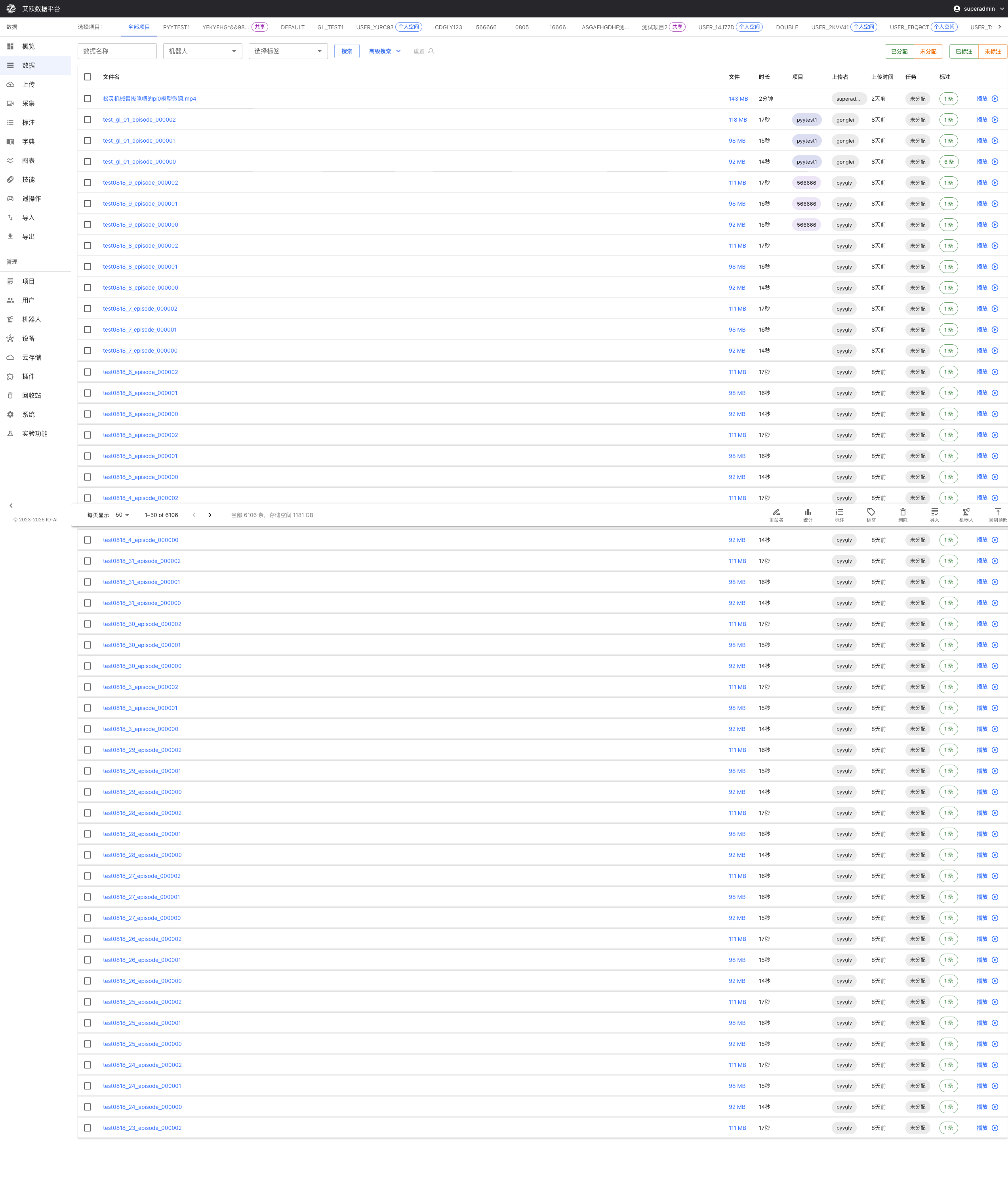

-
Follow up tasks
- In "Annotation Tasks", track by state (To Start/In Progress/To Review/Approved)
- Click task name to enter task detail page and view detailed information and tab content
- Use "Dictionaries" to standardize labels if needed
-
Batch manage tasks
- Multi-select tasks in task list and use batch delete functionality
- View task annotation data, batch annotation, invalid annotations, and annotation statistics through task detail page
Annotator
Responsibilities
Claim tasks, open data to annotate, submit for review.
Steps
-
View tasks in "Annotation Tasks" and open task detail
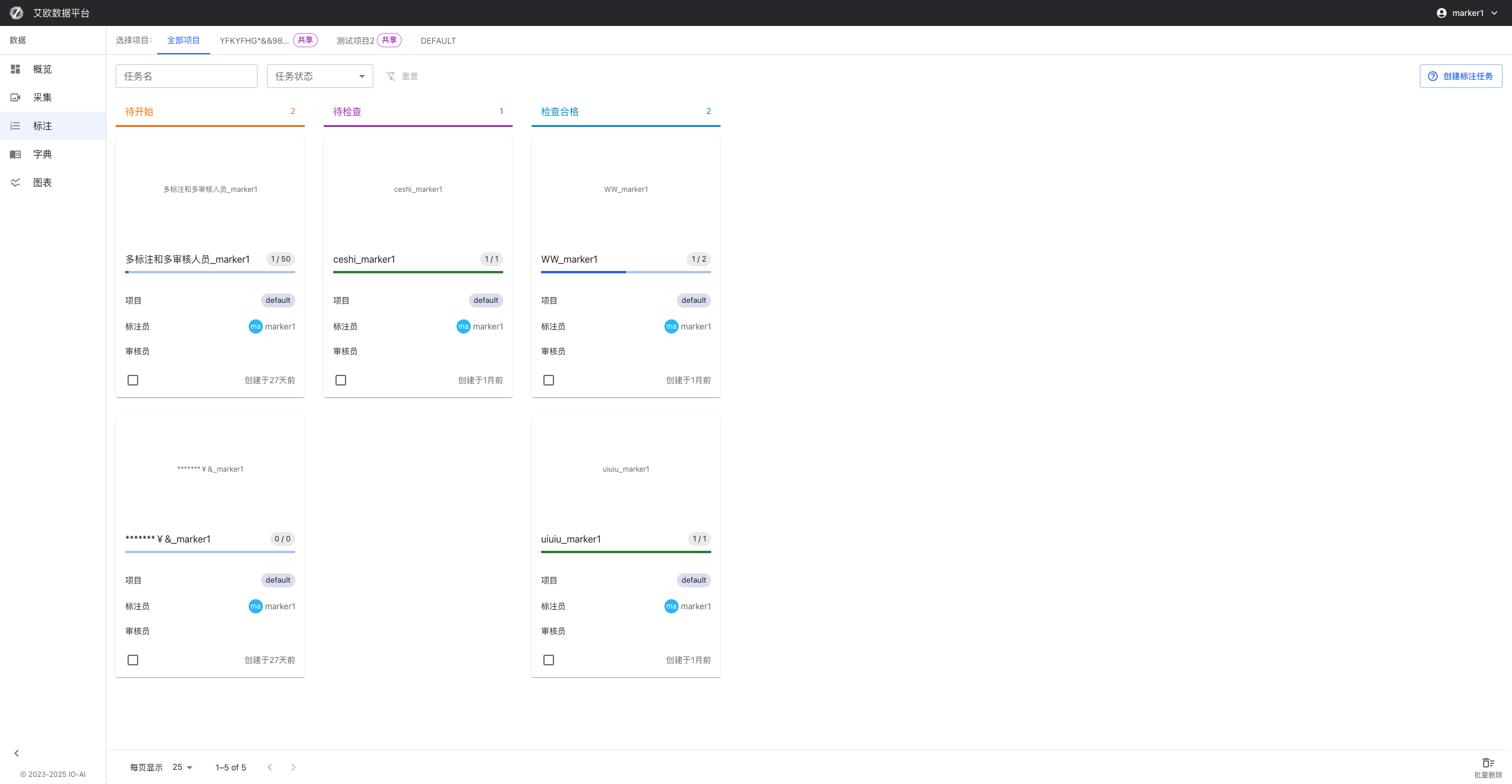
-
In task detail page you can view:
- Annotation Data tab: View all datasets associated with the task
- Batch Annotation tab: Use batch annotation functionality to improve efficiency
- Invalid Annotations tab: View annotations marked as invalid
- Annotation Statistics tab: View annotation data statistics and analysis
-
In task detail, click "Continue Annotation" to open data; submit when done
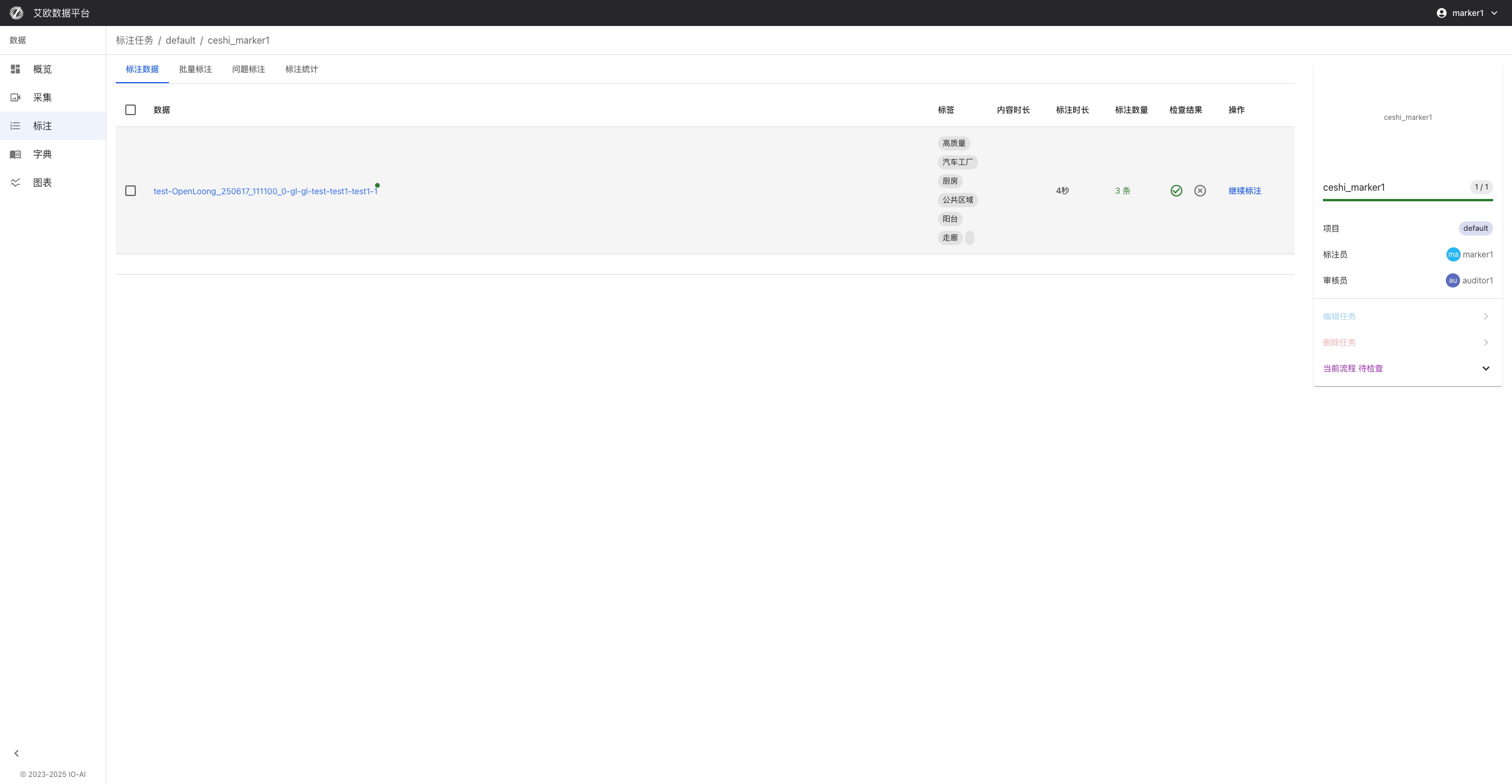
Auditor
Responsibilities
Review annotation results by task, approve or return with notes.
Steps
-
In "Annotation Tasks", check "To Review" and "Approved" groups
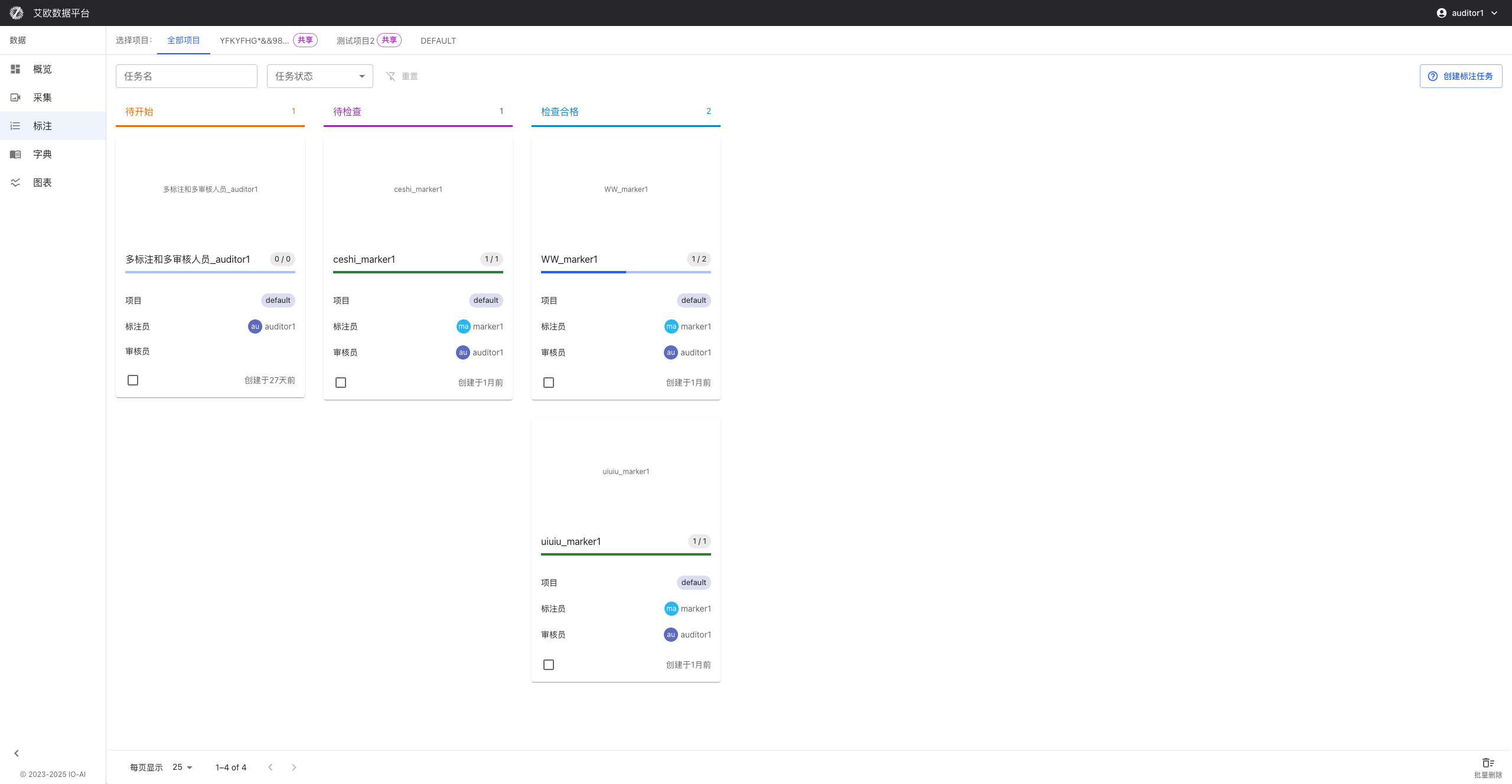
-
Enter task detail page, can view in different tabs:
- Annotation Data: View associated datasets and annotation content
- Invalid Annotations: View annotations marked as invalid for focused review
- Annotation Statistics: View statistical analysis of annotation data
-
Sample or fully review; approve or return with comments
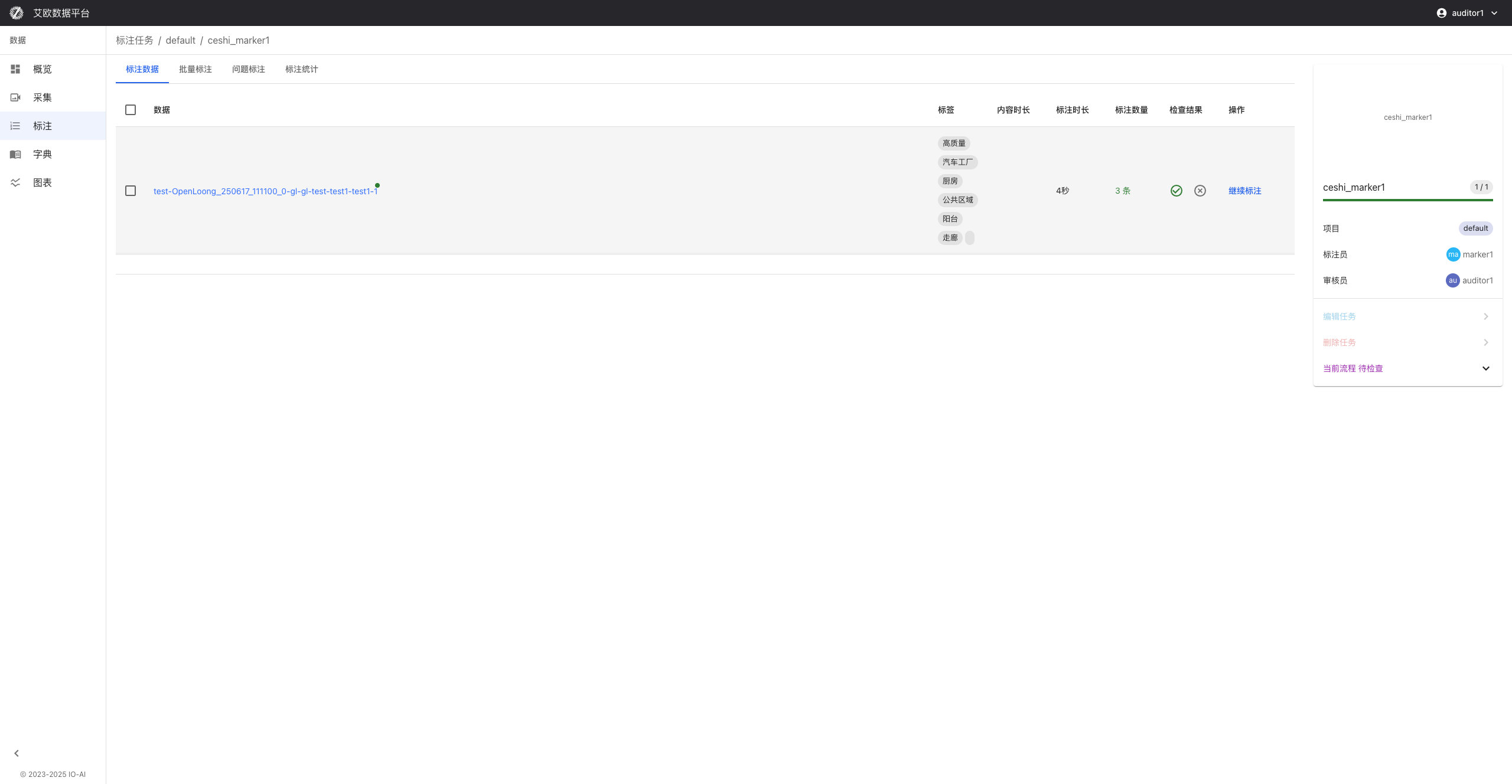
Collector
Responsibilities
Execute collection tasks and upload data; optionally transcode under "Upload".
Steps
- In "Collections", follow assigned tasks and submit data per plan
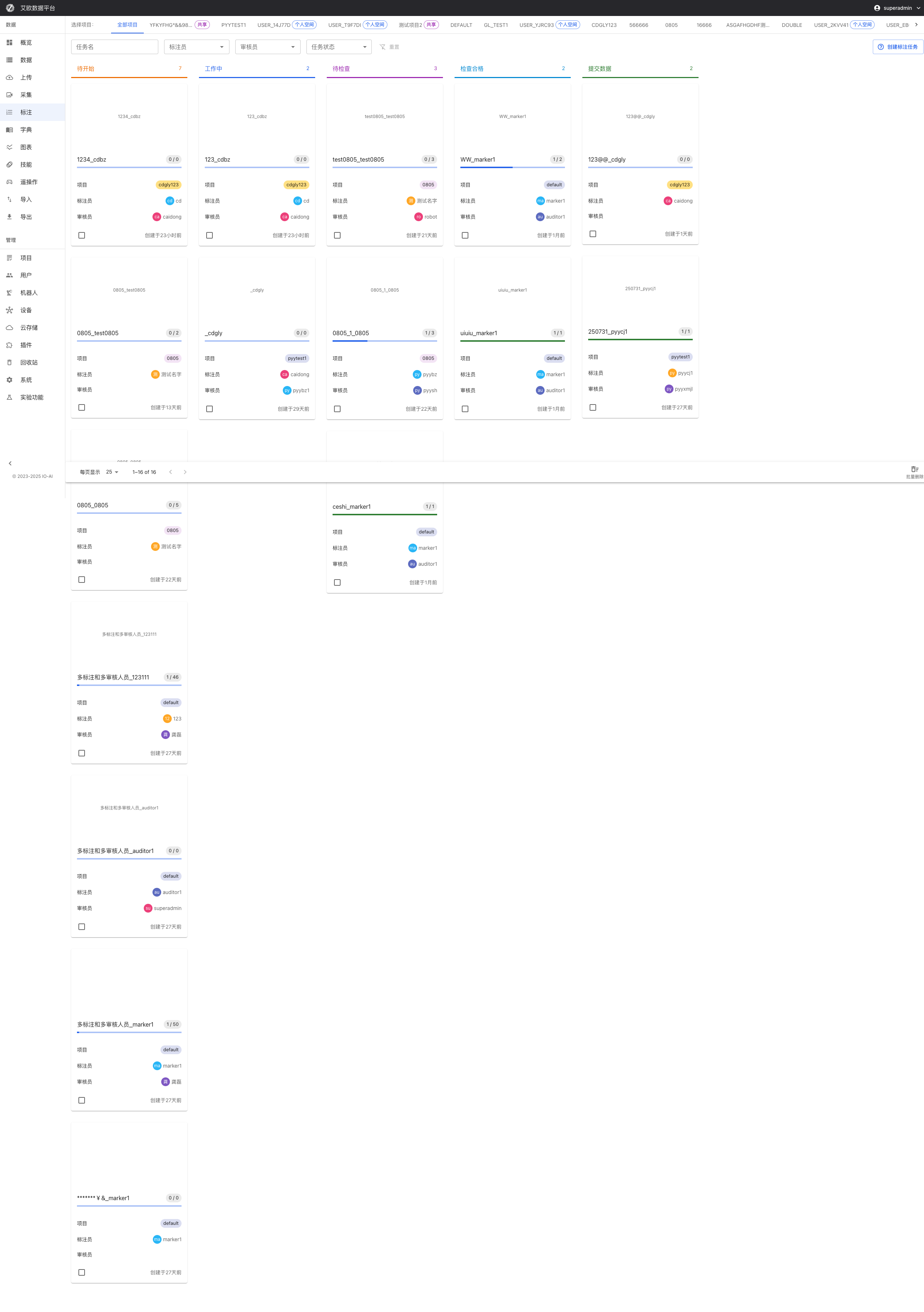
- With IO teleoperation products, you can enable automatic batch upload