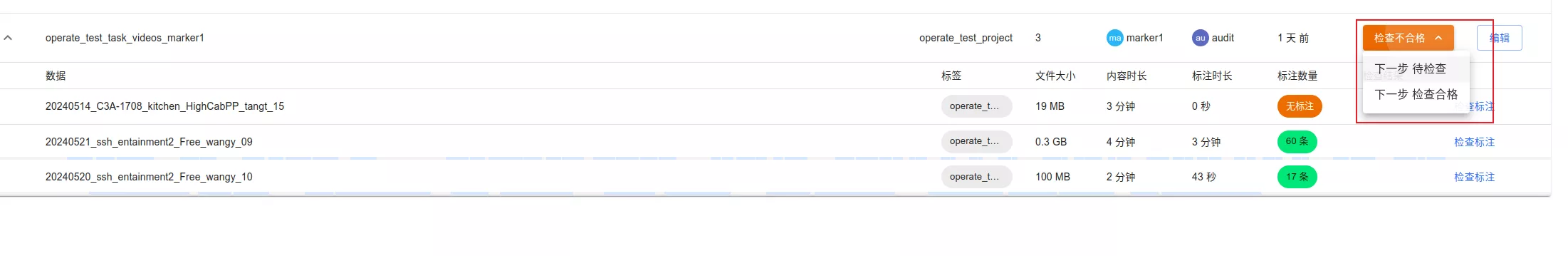Auditor Guide
1. Sign in
2. Access annotation list
Open "Annotation Tasks" to view tasks assigned to you.
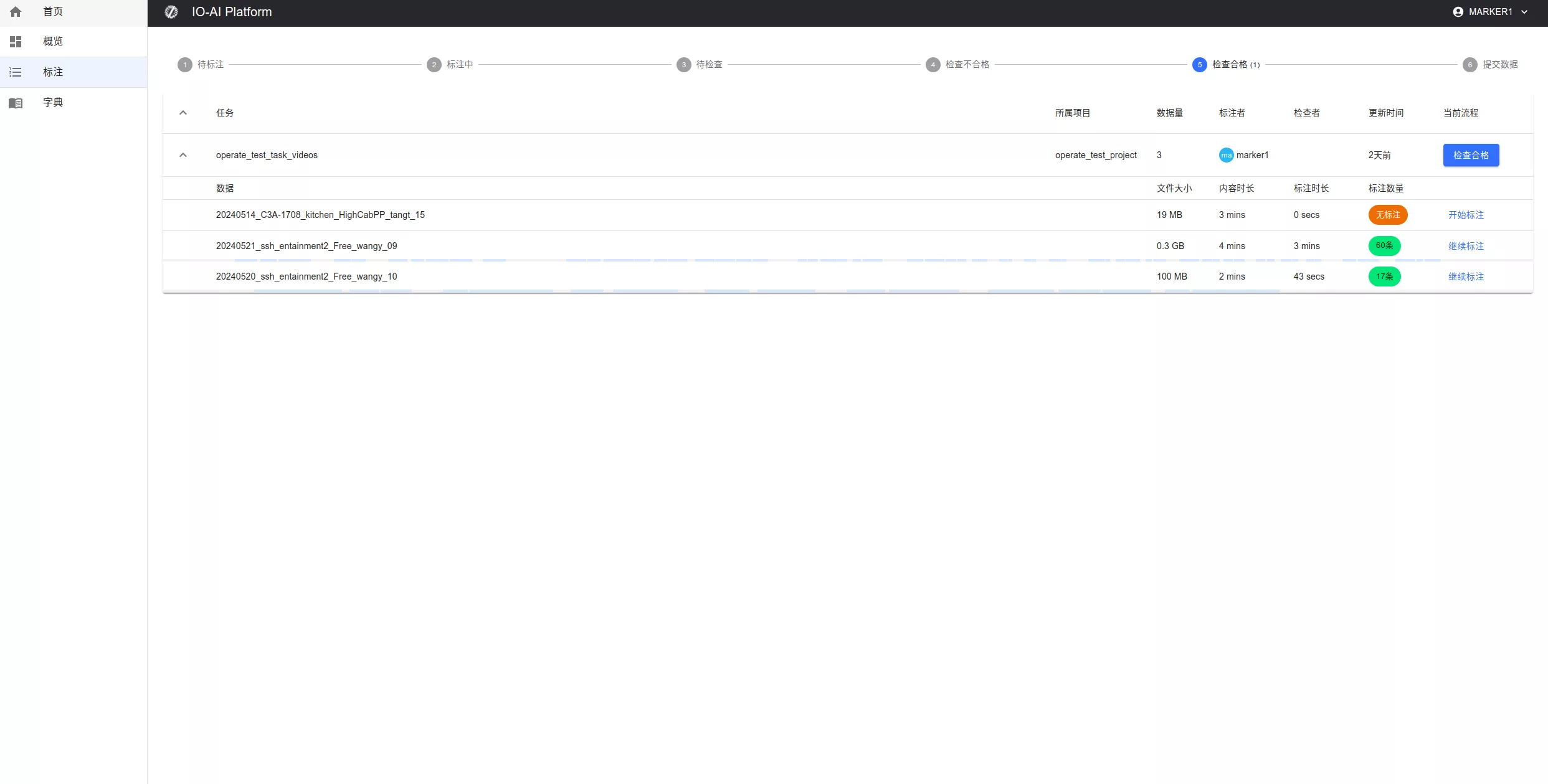
3. Review
Check NL semantics and start-frame nodes (full check required).
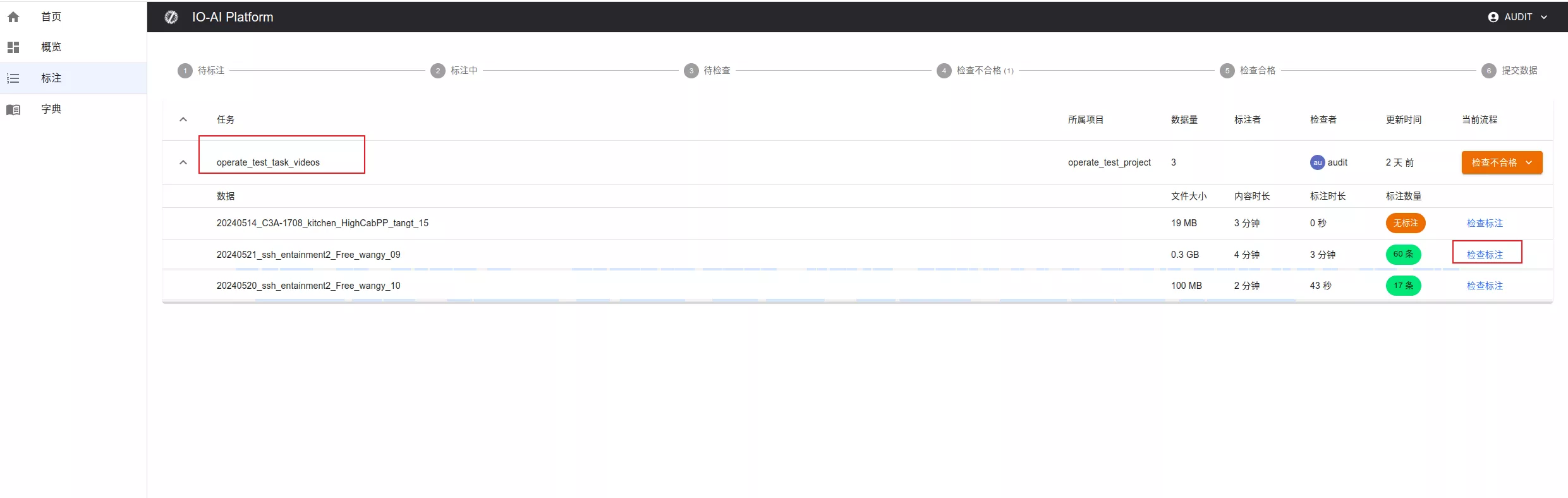
Adjust playback speed and zoom granularity for detail checks.
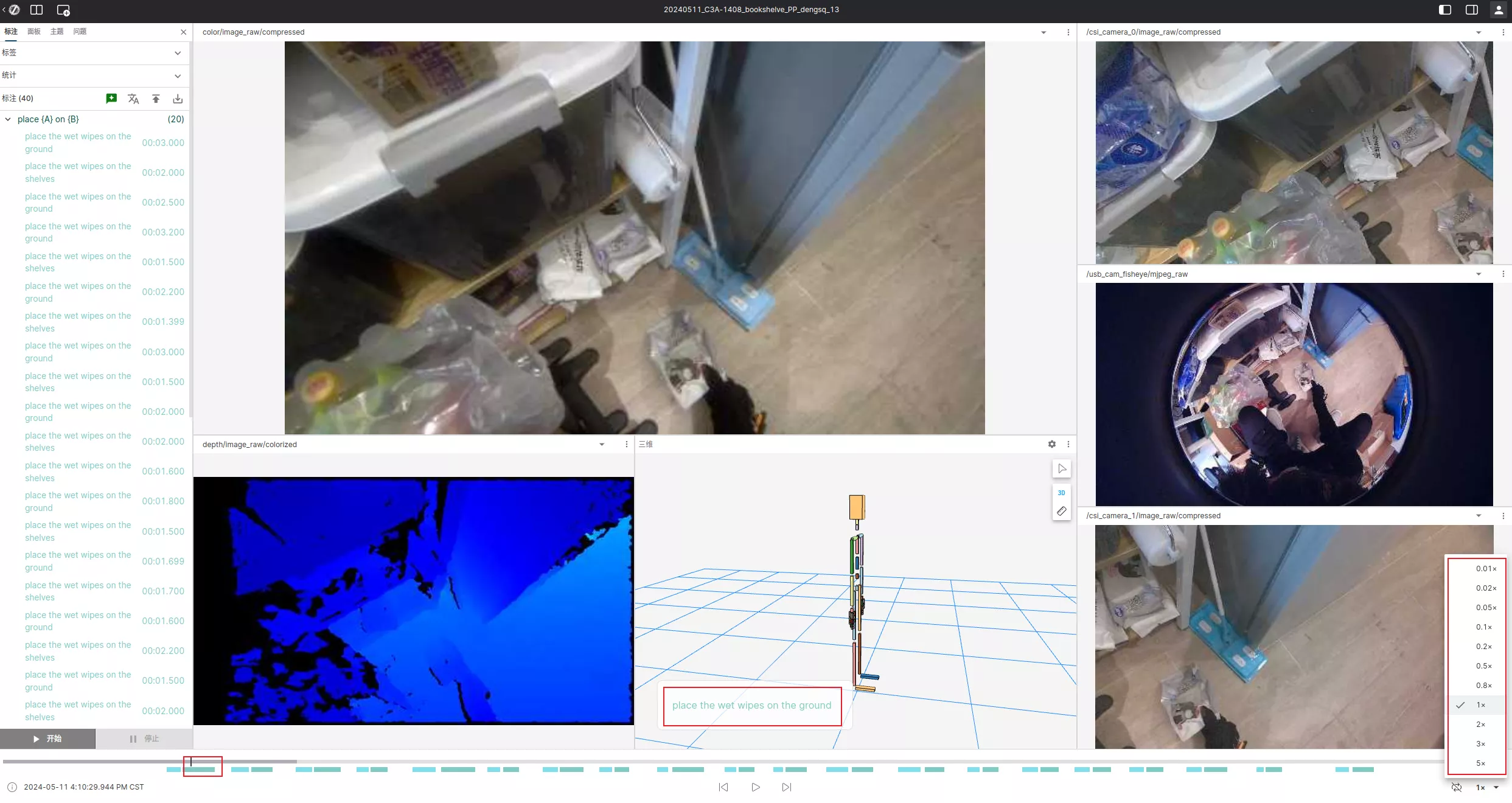
Review each item; if issues found, select the corresponding issue label.
4. Quality labels
- High Quality: all normal, no abnormal annotations
- Low Quality: any item marked abnormal by collectors, confirmed by review
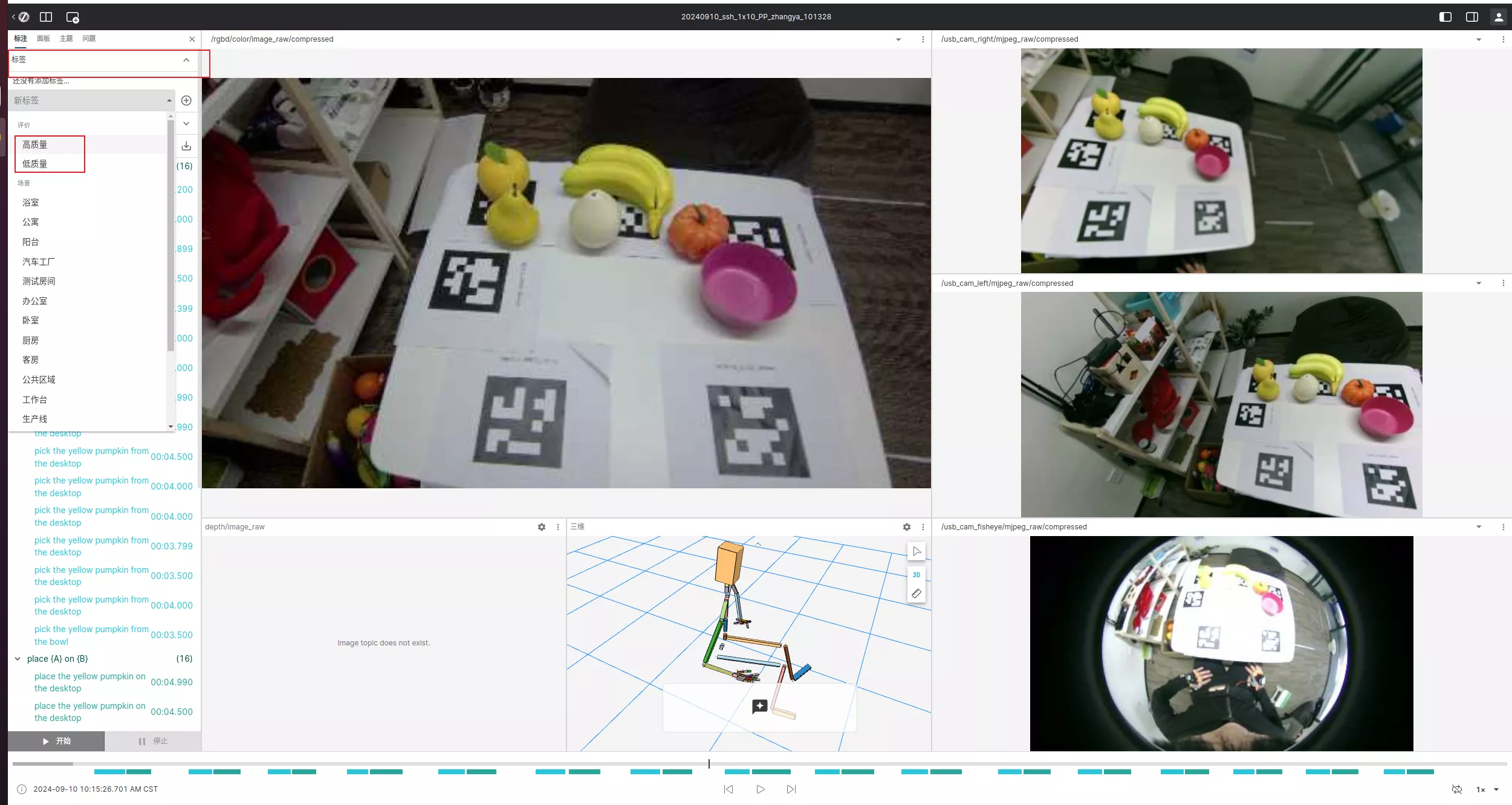
5. Finish
If re-annotation is needed, select "Not Qualified" to send back; otherwise choose "Qualified" to complete.