Data Export
Annotated data needs to be exported in specific formats to be used for model training or data analysis. The platform supports multiple standard formats to meet the needs of different training frameworks and tools.
Typical use cases:
- Model Training: Export as LeRobot, HDF5 and other formats, directly used for training
- Data Analysis: Export as JSON, CSV formats, convenient for analysis and visualization
- Robot Playback: Export as MCap format, support complete data playback
- Image Annotation Training: Export as YOLO, COCO and other formats, adapt to mainstream detection frameworks
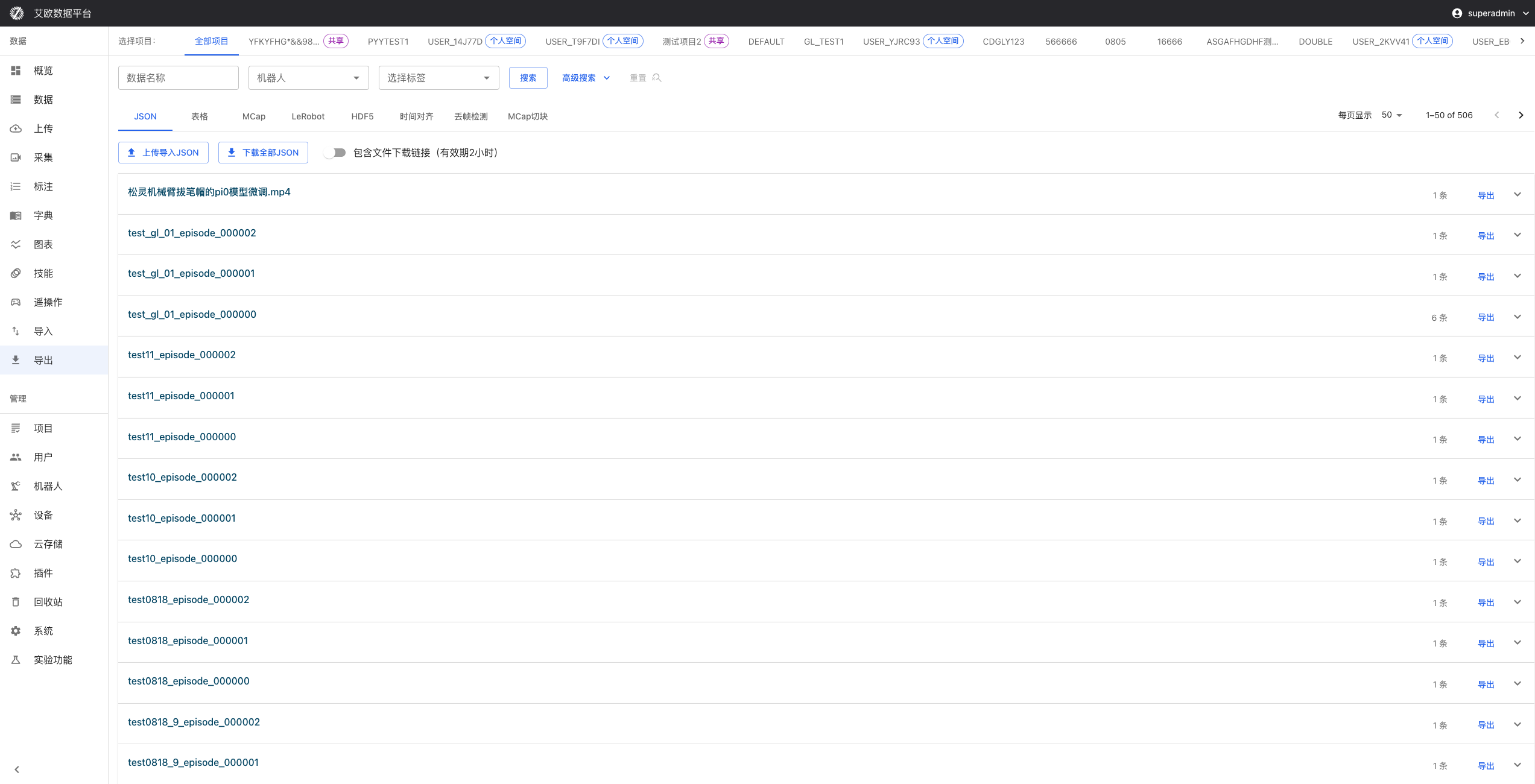
Export Format to Trainable Model Mapping
Choose export format based on target model: LeRobot format can be used directly for SmolVLA, ACT, Diffusion, etc.; LeRobot v2.1 with OpenPI for Pi0, Pi0.5. HDF5 suits other deep learning frameworks.
Quick Start: Select Export Format
How to Choose Export Format?
Choose appropriate format based on your use case:
| Use Case | Recommended Format | Description |
|---|---|---|
| LeRobot Model Training | LeRobot | Support image/video mode, includes complete annotation information |
| Other Framework Training | HDF5 | Universal scientific computing format, supports multimodal data |
| Data Analysis | JSON/CSV | Structured data, convenient for analysis and visualization |
| Robot Playback | MCap | ROS standard format, supports complete data playback |
| Image Object Detection | YOLO/COCO/VOC | Standard object detection formats, adapt to mainstream frameworks |
| Data Quality Analysis | Time Alignment/Frame Drop Detection | Time alignment and frame drop detection results |
Export Steps
- Select Export Format: Select corresponding format tab at top of page
- Filter Data: Use project, time, annotator and other conditions to filter data to export
- Select Datasets: Check datasets that need to be exported
- Configure Parameters: Set export parameters according to format requirements (such as sampling frequency, image format, etc.)
- Start Export: Click export button, wait for processing to complete
- Download File: Download generated file after export completes
Main Export Formats Explained
LeRobot Format Export
Use Case: Use LeRobot framework for model training.
Export Configuration:
- Dataset Selection: Select datasets to export, supports multiple selection
- Image Format: Choose to export as image (jpg) or video (mp4) format
- Image format: Each time point saved as separate image file
- Video format: Package data as video file, smaller file size
- Sampling Frequency (hz): Control data sampling frequency, default 30Hz
- Lower frequency can reduce file size
- Higher frequency can get denser sampling
- Strict Match: Whether to strictly match annotation time periods
- Face Blur (New in 3.3.0): Whether to blur face information during export, protect privacy
- Version Selection: Select export format version (latest or v2.1)
Export Quota:
- Display current user's export quota usage
- Display used count and total quota
- Cannot export when quota exceeded
Export Results:
- Exported LeRobot format data can be directly used for model training
- Support SmolVLA, ACT, Pi0 and other model training
- Files automatically packaged as tar.gz format
- Support direct download or use for training service
HDF5 Format Export
Use Case: Use other deep learning frameworks (such as PyTorch, TensorFlow) for training.
Export Configuration:
-
Chunk Size: Set number of original files each HDF5 file contains
- Set to 1: Each original file corresponds to one HDF5 file (one-to-one)
- Set larger value: Merge multiple files into one HDF5 file
- Recommend setting based on data volume and training needs
-
Data Refresh Frequency (hz): Control number of data collections per second, affects file size
- Default 30Hz, suitable for most scenarios
- Can lower frequency to reduce file size
- Higher frequency can get denser sampling
Export Statistics:
- Display number of selected datasets
- Display export quota usage
- Display export progress and estimated completion time
Export Results:
- Exported HDF5 files named by original file grouping (e.g.,
chunk_001.hdf5) - Files automatically compressed as tar.gz format
- Support direct download or save to cloud storage
- Exported HDF5 files can be directly used for model training
HDF5 Export Details:
- For more information about HDF5 format and data structure, please refer to: HDF5 Dataset Documentation
- HDF5 files use hierarchical structure to organize data, support multimodal data storage
- Exported HDF5 files contain complete annotation information (task descriptions, action sequences, etc.)
MCap Format Export
Use Case: Need complete robot data playback, or integrate with other ROS systems.
Export Features:
- ROS standard multimodal data format
- Support complete data playback
- Maintain timestamp and message structure integrity
- Automatically compressed as tar.gz format
Export History and Progress:
- Display list of all MCap export tasks
- Real-time update of export task status (pending → processing → completed/failed)
- For tasks in progress, display real-time progress bar
- After export completes, can directly download generated MCap files
MCap Export Recommendations:
- When exporting large amounts of data, recommend batch export to improve success rate
- Can view previous export records through export history
- If export fails, can view error information and re-export
- Exported MCap files automatically compressed as tar.gz format to save space
JSON/CSV Format Export
Use Case: Data analysis, visualization, API integration.
JSON Format:
- Structured data format, suitable for programmatic processing
- Support API integration
- Convenient for data exchange
CSV Format:
- Table data format, suitable for analysis with Excel and other tools
- Convenient for data visualization
- Support large-scale data processing
Image Annotation Export (New in 3.3.0)
Use Case: Model training for image object detection, segmentation and other tasks.
Supported Annotation Types:
- BBOX: Bounding box annotation
- POINT: Point annotation
- POLYGON: Polygon annotation
- POLYLINE: Polyline annotation
- KEYPOINT: Keypoint annotation
- SEGMENTATION: Segmentation annotation
Export Formats:
- CSV: Table format, includes image paths and annotation coordinates
- YOLO: YOLO format, includes txt annotation files and class definitions
- COCO: COCO format, standard JSON format, supports object detection and segmentation
- Pascal VOC: VOC XML format, classic object detection format
- TAR: Complete package, includes all image files and annotation files
Usage Steps:
- Select project or dataset to filter annotation data
- Select annotation type (optional, export all types if not selected)
- Search and filter annotations to export
- Select export format
- Click export button, wait for processing to complete
- Download exported files
Time Alignment Export
Use Case: Data quality check, analyze time alignment of multiple sensor data.
Function Description:
- Analyze time alignment of multiple sensor data
- Export alignment results and statistics
- CSV format, convenient for data analysis
Frame Drop Detection Export
Use Case: Data quality assessment, detect frame drops in video files.
Function Description:
- Detect frame drops in video files
- Export frame drop time points and statistics
- CSV format, includes timestamps and frame drop information
MCap Chunk Export
Use Case: Split large MCap files into multiple small files for easy processing and management.
Function Description:
- Split MCap files by time or size
- Maintain data integrity and time continuity
- Split files can be used independently
Export Management
How to Filter Data to Export?
Filter Conditions:
- Project Filter: Select data from specific projects
- Time Range: Select data from specific time periods
- Annotator Filter: Select data annotated by specific annotators
- Quality Level: Filter data by annotation quality
- Dataset Selection: Directly check datasets that need to be exported
Preview Function:
Before export, can preview filter results to confirm exported data meets expectations, avoid unnecessary export operations.
Export Task Queue
Task Status:
- pending (Pending): Export task created, waiting for execution
- processing (Processing): Export task executing
- completed (Completed): Export task successfully completed, file generated
- failed (Failed): Export task execution failed, can view error information
Progress Monitoring:
- Real-time display of export progress percentage
- Display number of processed datasets and total number
- Display estimated remaining time
- Support automatic refresh of progress status
Batch Export:
- Support batch export of multiple datasets
- Can process multiple export tasks simultaneously
- Process large export requests in order through task queue
Export History Management
History Record Information:
- Export Time: Creation time, start time, completion time
- Export Format: Export data type (HDF5, LeRobot, MCAP, JSON, CSV, etc.)
- Data Volume: Number of included datasets and file size
- Operator: User information who executed export operation
- Export Status: Current export task status
- File Information: Export file name, size, storage location
History Record Functions:
- Support filtering export records by time, format, status and other conditions
- Support searching specific export tasks
- Display detailed information of export tasks, including list of included datasets
- Support viewing error information of export tasks (if failed)
- Support re-downloading exported files
Export Quota Management
What is Export Quota?
Export quota is used to control resource usage and ensure reasonable allocation of system resources.
Quota Types:
- User Quota: Each user has independent export quota limit
- Global Quota: System-level total quota limit (administrator configured)
- Quota Statistics: Real-time display of used quota and remaining quota
Quota Display:
- Export page displays current user's quota usage
- Display used count and total quota limit
- Display whether it's administrator-configured global quota
Quota Control:
- When quota exceeded, will prompt and block export operations
- Administrators can view and manage all users' quotas
- Support quota reset and adjustment (administrator permission)
Quota Management Page (Administrator)
Administrators can:
- View export quota usage of all users
- Configure global export quota limits
- Adjust individual user quotas
- View export history statistics
Common Questions
How to Choose Appropriate Export Format?
Selection Recommendations:
- Determine Training Framework: If using LeRobot, choose LeRobot format; if using other frameworks, choose HDF5
- Determine Data Purpose: If for data analysis, choose JSON/CSV; if for robot playback, choose MCap
- Determine Annotation Type: If image annotation, choose corresponding image format (YOLO/COCO/VOC)
- Consider File Size: Video format usually smaller than image format files, but processing may be more complex
What to Do When Export Task Fails?
Possible Causes:
- Data Volume Too Large: Try batch export
- Network Issues: Check network connection, retry export
- Insufficient Storage Space: Contact administrator to check storage space
- Format Error: Check if data format meets export requirements
Solution:
- View error information to understand failure reason
- Fix issues based on error information
- Retry export
- If problem persists, contact technical support
How Long Does Export Take?
Time Estimation:
Export time depends on:
- Data Volume: More data means longer export time
- Export Format: Some format conversions need more time
- System Load: May be slower when system is busy
General Cases:
- Small datasets (less than 10): 1-5 minutes
- Medium datasets (10-50): 5-15 minutes
- Large datasets (more than 50): More than 15 minutes
Recommendations:
- When exporting large amounts of data, recommend batch export
- Can view progress in export history
- Will receive notification after export completes
How to View Export History?
Viewing Method:
- Go to Data Export page
- View export history in corresponding format tab
- Can filter by time, status and other conditions
- Click history record to view detailed information
History Record Information:
- Export time, format, data volume
- Export status and progress
- File download link
- Error information (if failed)
Applicable Roles
Administrator
You can:
- Deliver training data or data needed for downstream analysis externally
- Manage export tasks, monitor export progress
- Control data export permissions
- Manage export quotas
Project Manager
You can:
- Export project-related data
- Prepare data for project delivery
- Monitor data usage
- Coordinate data export work
Training Engineer
You can:
- Export annotated data for model training
- Select export format suitable for training framework
- Configure export parameters to meet training needs
- Download exported training data
Related Features
After completing data export, you may also need:
- Data Management: View and manage data to export
- Annotation Tasks: View annotation task completion status
- Model Training: Use exported data for model training